FLASH PARCS + PARKWHIZ DIGITAL TICKET CHECKOUT (DTC)
Digital Ticket Checkout allows customers in gated parking facilities (Flash PARCS or Parkonect) to scan a physical ticket with their smartphones and pay digitally through ParkWhiz. In addition to credit card payments, Digital Ticket Checkout supports Apple Pay, Google Pay, and validations.
The Parkonect digital ticket checkout experience is very similar except scanning the posted signs is not required.How It Works
| To advertise and initiate the digital payment process, signs are mounted along the walls of gated facilities equipped with a QR code containing a beacon for the location. Scanning one of these with a phone’s camera will deliver users to a landing page where they can in turn scan their ticket to begin a digital checkout. In addition to scanning the code, customers can text "Pay" to the displayed phone number to initiate the payment process. |  |
If the customer already has the ParkWhiz app downloaded, the app will automatically open. The ParkWhiz app is not required and customers can proceed to payment through the ParkWhiz webpage experience. The customer will tap Scan Ticket and place the ticket barcode in the scanner window. |  |
| Ticket details are presented with payment options. | |
Payment Options
If using the downloaded ParkWhiz app, the app prompts for account setup and saves the credit card on file. |
Apply Validations and Coupons
Flash Validations and coupons can be applied through the Digital Ticket Checkout process.
| While on the Payment Summary screen, tap Apply Discount. Tap the Camera to initiate the barcode scanner. Or Enter the validation or coupon reference code (printed on the barcode) in the Discount Code field, and tap Apply. The discount is itemized in the payment summary. | 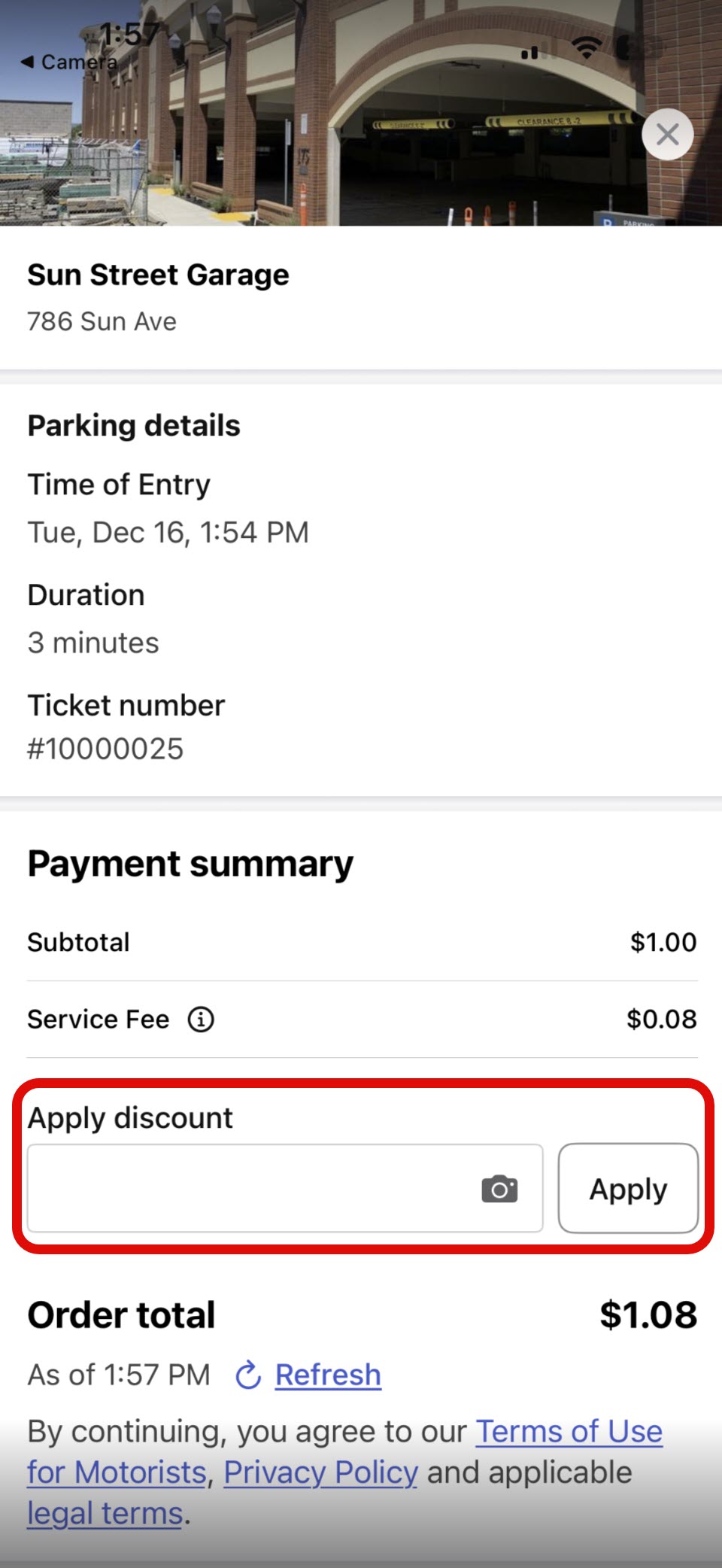 |
Mobile Number Entry Compatibility
The Digital Ticket Checkout (DTC) system supports mobile number entry as an alternative to pulling a paper ticket. At the entry kiosk, a mobile number can be entered on the screen—this number acts as the digital ticket.
After entry, an automatic text message is sent with a link to the digital payment page. Payment can be completed through the link before leaving, and a QR code is provided to scan at the exit.

SMS Received | Digital Payment | QR Code to Scan on Exit |
 |  |  |
Digital Ticket Checkout Demo
Was this article helpful?
That’s Great!
Thank you for your feedback
Sorry! We couldn't be helpful
Thank you for your feedback
Feedback sent
We appreciate your effort and will try to fix the article