DRIVER'S LICENSE ACCESS
The Driver’s License Access feature allows a location to provide discounted parking to specified state residents by using a valid State Driver’s License access credential. The parkers will simply scan their Driver’s License at entry and exit to receive a preprogrammed discounted rate. The Driver’s License can also work as a chaser ticket, where the parker enters the facility via a transient method, and at exit scans the DL while on the payment screen to receive the discounted rate.
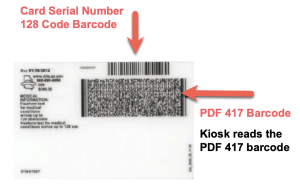
How It Works
Entry:
- Parker scans their driver’s license at Entry on the barcode scanner.
- The kiosk confirms the DL is valid and no other sessions are open with the same DL number.
- Parker is instructed to enter the facility.
Exit:
- The Parker scans their driver's license on Exit.
- The configured rate linked to the DL state or zip code will display.
- The customer pays if not configured to a $0 rate.
- The gate vends and the parker is instructed to Exit.
Driver License Access Setup
Contact support@flashparking.com to enable the Driver License Access feature.1. Go to https://portal.flashvalet.com and log in to the Admin Portal.
2. Select the Locations tab on the left menu and choose a location.
3. Select the State DL Config tab on the top menu and click Add New.
4. Check the applicable State(s) and choose a Price from the drop-down menu.
- Up to two zip codes within the selected states can be specified in the zip codes field.
5. Select Save.

If multiple states or zip codes will be assigned separate prices. Select the Add New button to configure additional states or zip codes.
Be sure not to have any duplicate states assigned different prices. Recommended Reports
- Location Trans Detail with External ID (DL number)
Was this article helpful?
That’s Great!
Thank you for your feedback
Sorry! We couldn't be helpful
Thank you for your feedback
Feedback sent
We appreciate your effort and will try to fix the article